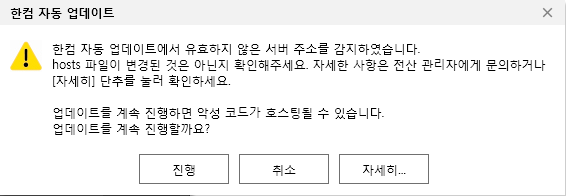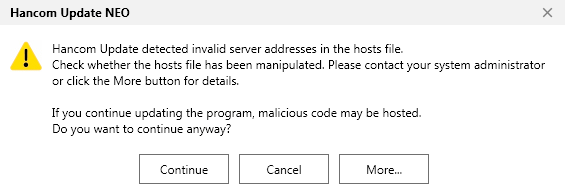공지사항
| 제목 | 한컴 자동 업데이트 시 위험 요소 해결 방법 안내 |
|---|---|
| 내용 |
■ 한컴 자동 업데이트에서 위험 요소를 발견한 경우
한컴 자동 업데이트의 접속 도메인이 hosts 파일에 등록되어 있는 경우 자동 업데이트 실행 중 다음과 같은 화면이 나타납니다.
한컴 자동 업데이트는 Windows의 hosts 파일에 자동 업데이트 관련 도메인을 기록하지 않습니다.
[해결 방법] 1. hosts 파일이 전산 관리자에 의해 변경되었는지 확인 후 신뢰할 만한 정보일 경우에만 업데이트를 진행합니다. 2. 사용자 혹은 전산 관리자가 도메인을 추가한 경우가 아니라면 아래의 도메인 정보를 hosts 파일에서 삭제합니다. 3. (권장) hosts 파일에서 위의 도메인 정보를 삭제한 다음 보안 프로그램을 통해 컴퓨터의 바이러스 및 악성 코드를 검사합니다. 신뢰할 수 없는 도메인 정보를 삭제하지 않고 자동 업데이트를 진행할 경우 악성 코드가 호스팅되어 피해를 입을 수 있습니다
※ hosts 파일이란? . hosts 파일은 DNS 서버를 사용하기 전에 Windows에서 사용하는 파일로 도메인과 매핑되는 IP 주소를 적어 놓은 텍스트 파일입니다. . 인터넷에 접속 시 hosts 파일이 있으면 DNS 서버 보다 hosts 파일을 먼저 참조하여 원하는 호스트명을 찾습니다. hosts 파일이 없으면 DNS 서버를 통해 얻은 IP로 접속합니다. . hosts 파일은 텍스트 파일이므로 쉽게 수정할 수 있고, DNS 서버보다 먼저 참조한다는 점을 악용하여 악성 코드가 사용자 모르게hosts 파일에 악성 호스트명을 입력하게 되면 도메인에 접속하려고 할 때 악성 IP로 접속하게 됩니다.
■ Hancom Update Detects Security Hazards
The following dialog appears if domain names to connect to Hancom Update is added in the hosts file.
Hancom Update does not add any domains to the hosts file in Windows.
1. Check whether the hosts file has been manipulated by your system administrator. 2. Remove the following domain names from the hosts file if you or your system administrator did not add them. 3. (Recommendation) Check for virus and malicious code using security programs after removing untrustworthy domain names from the hosts file.
If you keep updating the program using Hancom Update while containing untrustworthy domain names in the hosts file, malicious code will be hosted and it may harm your computer.
※ What is the hosts file? . The hosts file is a text file consisting of IP addresses mapped with domains. Windows system consults the hosts file before using DNS servers. . The system consults the hosts file first, and then DNS servers to find host names when connecting to Internet. If the system fails to consult the hosts file, a DNS server is used to find the IP address for the name.
. Because the hosts file is an editable text file and takes precedence over DNS servers, malicious code can easily add hazard host names in the hosts file to redirect users to malicious IP.
|
| 첨부파일 |
|